Have a Mint
18 September 2005, evening time
As I mentioned in passing a few days back, I spent some of my hard earned money on the web site statistics application Mint. I hate buying software—a lot. Paying money for a bunch of PHP pages was even harder for me to do, but I am glad I did it.
Mint was dead easy to set-up. The instructions were minimal, but worked well. I set up Mint to run on Shima’s MovableType blog, and my blog using Textpattern without any real issues to speak of. (From reading the Mint Forum I am aware that not everyone had such an easy time setting up Mint. Luckily, most questions asked on the Mint Forum are answered quite quickly, by people like myself who have been using Mint for a week or so, and by the author of Mint, Shaun Inman.) I have written instructions on setting up Mint for use with Textpattern, which describe what I did to set things up here on my site.
Once installed, loading up Mint in your web browser will show you an overview of the information Mint has been collecting as people come and visit your website. The basic Mint installation collects information on: the number of visitors to your site, the search terms that brought people to your site, the referrers that sent people to your site, and the pages people have viewed on your site. This information can be supplemented by installing Peppers, which are little scripts that add to the functionality of Mint. I installed Peppers that display information on: user agents (web browsers, operating systems, etc.), IP addresses of my visitors and what they were browsing while at my site, and local searches performed while at my site. I also installed one other Pepper that displays the default visitor information in a SparkLine style graph.
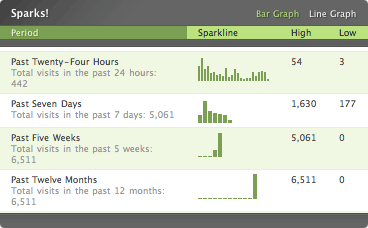
It has been interesting looking at this information. I had been using Visitor to analyse my access logs, but because of all the referrer spam I get, it is hard to trust the values it spits out. Mint records hits using Javascript, which will basically capture information about most people viewing your website. Those people who browse with Javascript turned off, or who use a web browser like Lynx, will be invisible in your statistics. That said, most bots who also end up at your site will also be invisible, which is what I want.
So, after a little over a week of use, I have learnt the following about the web browsers used to view my site:
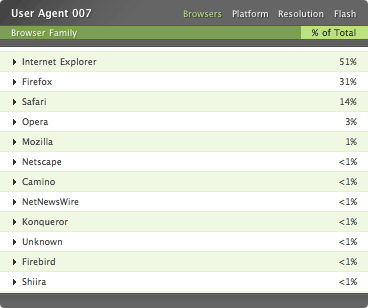
51% of the people who see my site are using Internet Explorer? God damn it people. This is why I feel compelled to fix the way my site looks in IE. Firefox has been out for so long now, and people still haven’t learned.
I like Mint a lot. It’s very slick. If $30 dollars is a lot of monet to you, then you probably may want to stick with ShortStat to track the visitors on your site. If on the other hand, you blow more than that on a night out, you may want to stay in one night and geek out installing Mint. I was unsure before if the program was thirty dollars good, but now I think it is.

not to sound like spam, but this looks like all the data i get off statcounter.com (which is free) and requires nothing to install (except some javascript on your site). Only drawback is I don’t see the number of hits on non-php pages (like mp3s) but i’m guessing mint doesnt do that either. sure, it doesnt look as slick but it is free.
by rooney on September 19 2005, 7:35 pm #
StatCounter is pretty nice. I used it for a little while. Still, the number of plugins for Mint make it pretty worthwhile I’d say. For example, there is a download counter plugin for mint. You could use that to track mp3 downloads. If I wanted to track really strange information about the visitors here it would be easy to write a plugin to do so. With a hosted service like StatCounter you don’t have that option.
by ramanan on September 19 2005, 7:53 pm #
The large number of Explorer users may be due to viewing from work. I doubt most people would go to the trouble of changing the browser on their work computer.
by Victor on September 20 2005, 12:14 am #
Yeah right, like anyone reads blogs at work.
...
Sorry about that, boss was in the office. Gotta make a good impression.
by Ben on September 20 2005, 1:01 am #
I would think that anyone who spends a significant amount of time in front of a computer with internet access would bother to install the browser they are most comfortable with.
I know that I use Fire Fox whenever possible, though IE is forced on me every now and then for certain pages.
by Ju-Lian on September 20 2005, 2:08 pm #
I’d agree with Ju-lian. Installing Firefox is one of the first things I do when I start using a new PC. Internet Explorer is so horrible.
by ramanan on September 20 2005, 3:04 pm #
maybe 10% of my co-workers (and we’re all geeks) install another browser. Personally I’m part of the 90%...I don’t have a big problem with MSIE (although I’m still on Netscape 7 at home)...
by Weiguo on September 20 2005, 4:36 pm #
The only good thing about FireFox is GreaseMonkey, so don’t even use it at home, let alone work. I use IE there, mostly because I just need a browser that can Google and IMDb.
Also: Why is the message box so goddamn tiny now? Give it some hormones and steroids.
by Dave on September 21 2005, 2:27 am #
IE doesn’t even render web pages properly. I feel insulted people I know are coming here using IE. Yech.
And the boxes are small because after the upgrade I didn’t change the form that makes them. I will fix that now!
by ramanan on September 21 2005, 10:47 am #
Thanks for the review! I was unsure about spending the money, but your point about spending that much on a night out convinced me :-)
by Andrew on October 23 2005, 11:08 am #
Ramanan,
based on the instructions you gave in the Mint forum I have adapted my Textpattern plugin wet_slimstat which was originally only intended to integrate SlimStat into Textpattern to do the same for Mint, too.
Maybe it might help the one or the other who definitely wishes to avoid changing Textpattern code.
by Robert Wetzlmayr on January 1 2006, 9:26 am #