Leopold FCC660M
16 September 2014, mid-morning
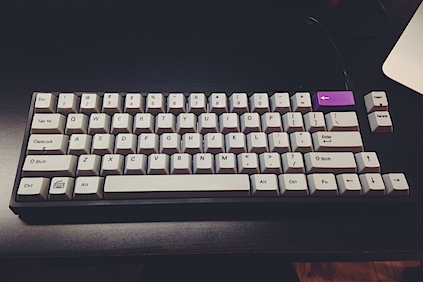
I’ve been using my Unicomp Spacesaver more or less continuously for work since I bought it several years ago. Shima hates when I use it at home: she finds the chatter of the keys annoying. I’m pretty sure my coworkers do as well, but they seem to have gotten used to the white noise now. I love that keyboard.
At the time I bought my Spacesaver there seemed to only be a handful of other mechanical keyboards on the market. The two that jump out in my mind are the Happy Hacker and the Matias Tactile Pro. People would also track down old mechanical keyboard stock: Apple Extended IIs and IBM Model Ms. Today there are so many mechanical keyboards it is hard to keep track of them all. I joined a site called Massdrop some time ago: it constantly has mechanical keyboards up for sale—or kits to build your own keyboards. It’s a brave new world for mechanical keyboards today.
I decided to replace my Spacesaver with something that actually saves space. I like the smaller profiles of so called ‘hacker’ keyboards and wanted to get something in that vein. I settled on the Leopold FCC660M. It’s very small, but still has all the keys I wanted on a keyboard. (I’m not hardcore enough to say goodbye to my arrow keys.)
The Leopold uses Cherry MX mechanical key switches, unlike the buckling spring switches found in my Unicomp. I picked “Blue†switches, which are similar to my old keyboard’s springs: they are tactile (you can feel when the switch actuates) and “clicky†(they make some noise when the switch is actuated). They are slightly quieter and take slightly less force to actuate. Rounding out the things that keyboard nerds fuss about, the keycaps for the switches are made of thicker PBT plastic and use dye sublimation to label each key. They keyboard feels solid and well made. The experience of typing on this new keyboard is satisfying.
The Leopold lacks function keys, as well as many of the keys found to the right of your typical full-sized keyboard (the number pad, insert, home, etc). Thus far I haven’t found the loss of these keys a nuisance, but if you rely on them heavily that might be something to keep in mind. Typing a back tick on the keyboard requires pressing FN-ESQ, as escape, tilde, and the back tick all sit on a single key. I’m getting used to doing so, but it definitely stops me in my tracks when I’m typing right now.
My Unicomp was clearly a good investment. All these years later my Unicomp looks and feels as nice as the day I bought it. I’m hoping my Leopold holds up as well. If you are still using a lame keyboard you should switch. If you are typing everyday—and really, who isn’t?—you should do so on something that is a pleasure to type on.

Cherry MX Blue’s are the way to go!
by Krishna on September 17 2014, 10:16 pm #