TaskPaper for the iPhone
20 February 2010, early morning
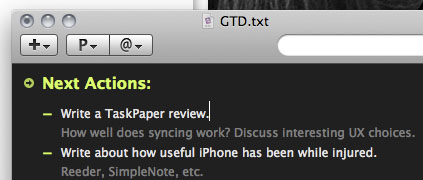
You may recall that many years ago I bought a todo list application called TaskPaper, because I am some sort of lame philanthropist. I enjoyed using TaskPaper, but ended up giving it up for Things. The lack of an iPhone client was one of the big reasons. (Things is also a very nice Getting Things Done application, so that probably played a part in the switch.) Recently an iPhone version of the TaskPaper was released, and I have been trying it out over the last few days.
TaskPaper is basically a text editor with features that make working with simple todo list text files straightforward. Similarly, TaskPaper for the iPhone is a notes application with features that make processing these particular sorts of notes easier.
TaskPaper has a simple UI, similar to most note taking applications available on the iPhone. When you load the application up you are presented with all your todo lists. Clicking on one of theses lists opens the file, showing you all your projects, tasks, and notes. Here you can review and edit your todo list. The notes UI is a little bit quirky, and might trip up new users. Tapping on some text will select the corresponding task/note/project, as opposed to displaying the keyboard to let you edit the note. To edit the note you double click on a field, or use the ‘+’ button to append a new field at the end of the document. Adding multiple new tasks is a quick process, as each newline is treated a new task. Inserting spaces before a field will indent it by a corresponding amount. I got used to the editor fairly quickly, and I find working with tasks much faster in TaskPaper than in Things.
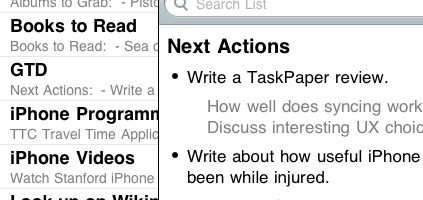
TaskPaper has a fairly robust search system. At its simplest, you can filter a todo list by project or tag. Tags can be used as GTD contexts, allowing you to filter your tasks based on what you are able to do at the moment. I maintain a ‘Next Actions’ project which contains things I want to get to done soon. This is normally what I look at in both the iPhone application and on my desktop. You could also use tags to maintain due dates, indicate people you have delegated a task to, etc. The tag system and the ability to search your documents makes TaskPaper on the mac and the iPhone very versatile.
When I started using TaskPaper there was no built in way to sync notes. This has changed, somewhat. The developer runs a service called SimpleText.ws that lets you sync text files to the web. TaskPaper for the iPhone integrates with this service directly. On the mac, you can install a little application that will keep a folder of text files in sync with this service. The service will catch conflicts, so you shouldn’t end up munging up your notes. So far this has worked well. [Update March 8th 2010: TaskPaper: Syncing and Saving]
As I mentioned above, I have one main list which I add most new tasks to as they come to my mind. This file also contains my list of tasks I might do at some distant point in the future, and tasks i’m waiting on other people to help resolve. I may move the someday/maybe tasks elsewhere if that list gets too gigantic, but so far having them in the same file means I don’t forget about them too quickly. I start a new file for each project of reasonable size. Projects that can be grouped together go in the same text file. So I have one text file full of web development projects, and another for iPhone programming projects. I have a separate text file where I copy all of my archived tasks. I’m not sure it’s worthwhile keeping a log like this, but it probably can’t hurt. I still need to write an AppleScript to prune all my text files, and copy their archived tasks to this archive file. I think maintaining lots of small files works better than keeping one gigantic file.
TaskPaper is $5 for the iPhone. Buying it gives you a $5 off coupon for the mac version of the application. I think it’s all money well spent.

Does it make you delegate GTD tasks to me less often? Talk to me when you find an app that does! 8o|
by sh!ma on February 20 2010, 6:10 pm #
Do you use lots of text files or just one big one?
by grant on February 21 2010, 2:29 pm #
I have a few text files. There is one which I keep open in TaskPaper, and that’s the one that has the stuff i’m working on now, or should be. I make new text files for projects that are going to be more than a couple tasks long. (I have a text file for picture posts about India I want to make, one for books I need to read, one for iPhone programming project ideas, etc.) Updated the blog post with some extra info.
by ramanan on February 21 2010, 6:26 pm #
I’ve been thinking of taking the plunge and getting an iPhone. Kate crunched the numbers and realized that if she got one, then the rate wouldn’t be that different per month from what she’s now paying for her phone and mobile internet. That got me thinking, and I figure it could be a really useful thing if I were able to use it to manage all my GTD stuff. So this post has definitely been some food for thought. Thanks!
by Matt on March 1 2010, 11:43 am #
Even with the ridiculous costs associated with owning one, I don’t regret buying my iPhone at all. It’s probably one of the best things I own. Since breaking my leg it’s been super handy, since I can use it to do all sorts of things while passed out in bed. (I have a half-written post about that sitting in SimpleNote.)
by ramanan on March 1 2010, 8:03 pm #
Good to know. Obviously, it’s the “ridiculous costs” thing that could be the dealbreaker, but we’ll see.
by Matt on March 2 2010, 9:11 am #
TaskPaper: Syncing and Saving. An update on some issues i’m having with syncing between TaskPaper on the Mac and my iPhone.
by ramanan on March 8 2010, 4:09 pm #