Toronto on Flickr
25 July 2007, evening time
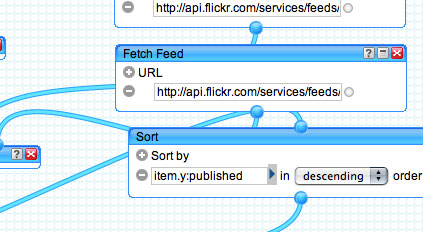
Using Yahoo Pipes to Filter and Merge Flickr Photostreams
As far as I can tell, Flickr doesn’t make it particularly easy to view all the photos in the various groups you have joined. At a minimum, you need to browse each group’s photostream. A somewhat better solution is to subscribe to these photostreams via an RSS feed. Even then, there is the problem of seeing the same photo multiple times because it has been posted to several groups you subscribe to. (For example, I shared this photograph I took of Shima with the BlogTO, Torontoist, Toronto, Toronto Photobloggers, and I Shoot Film Flickr Groups.) If I subscribed to all 5 feeds via RSS, I’d see the same image 5 times. (And obviously I’d see the same image 5 times if I was surfing the Flickr website.) This is far from ideal. BlogTO and Torontoist in particular get cross-posted to all the time. Presumably lots of people, like myself, read both sites. I wanted a way to view the photostreams of both sites, but filtered so i’d only see unique photos.
Flickr doesn’t appear to have a way to remedy the above situation, but another product from Yahoo! does: Yahoo! Pipes. Pipes came out a couple months back, and generated a lot of positive buzz. At the time I thought it was very cool, but couldn’t think of anything I personally would want to do with it. Today it occurred to me that Pipes is the perfect tool for merging and filtering the various RSS feeds Flickr produces. It took a matter of minutes to build a working pipe, which I called Toronto on Flickr. The pipe pulls photos from a few of the bigger Toronto Flickr groups, and merges them into a new RSS feed you can subscribe to. If there are any problems with the generated feed, or if you can think of other groups worth including, please let me know. (I think the groups I selected generally have fairly nice photos.) The next thing I want to do is generate a gallery of the photos the feed produces, for people that don’t use RSS.
The pipe works by taking a set of Flickr feeds as input using the Fetch Feed source. It merges them all together using the Union operator Note that you can include multiple feeds in a single Fetch Feed source. The pipe then filters this new set using the Unique operator. Finally, it sorts this set using the Sort operator. It’s pretty straight forward to copy the pipe I built to generate your own pipe that filters and merges any set of groups you are interested in following. All you need to get started is a Yahoo ID so you can log into Yahoo! Pipes.
Pipes is a pretty amazing tool. Truly the Internet is a series of tubes.
